
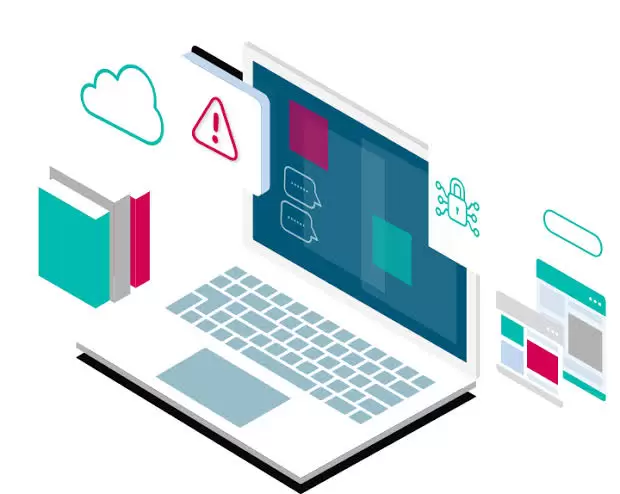
There are almost 200 million active websites on the internet today.
Many of these provide valuable, legitimate learning opportunities. Millions of others offer up content that is not suitable for underage eyes.
At school, this leaves educators in a quandary when it comes to allowing children access to online resources. One way around this is using content filtering.
Web-content filtering is by no means foolproof, and it has its detractors, but right now it’s all we’ve got. Keep reading to find out more about this topic, its strengths and limitations, and how you can make it work for your school.
The Federal Government acknowledges the role of online learning in schools. Thus, it condones and promotes internet access in this environment.
Yet, nobody agrees with allowing innocent minds unfettered access to harmful online content.
The Federal Government implemented the Children’s Internet Protection Act (CIPA) in 2000. This isn’t a law, but it is necessary if schools want to receive funding to help them set up computers in their schools.
The CIPA requires schools to install web filters to help block harmful content on computers accessible to children.
It’s difficult to define harmful content since everyone has a different perception of the meaning of the word ‘harmful’. For instance, there’s a fine line between nudity as art and nudity as pornography.
The Children’s Internet Protection Act (CIPA) requires that schools block content that is:
Section 1703b is particularly broad. It doesn’t give specifics about what harmful content is.
In short, the aim is to prevent children from inadvertently or intentionally coming across hate sites containing:
What about social media sites, though? These platforms can only block inappropriate content to a degree.
They also offer no defense against cyberbullying. This phenomenon comprises 15% of bullying in schools nowadays.
Some people may view beauty and fashion websites as a form of body-shaming. Online chat forums can expose children to unscrupulous characters posing as other children.
Where do you draw the line?
It’s easy to see how schools are in a difficult situation when it comes to deciding which content to block.
The act does allow educators to use their discretion based on local opinions about inappropriate content. In this light, it’s wise to work with the student’s parents when determining what they deem harmful or not.
Another issue that raises its head is age-appropriate material. Content that’s fine for an 18-year-old student, might be wholly inappropriate for much younger students.
Don’t take steps toward implementing content filters, before you’ve considered the pros and cons. Think about these benefits and disadvantages in the context of your school’s unique circumstances.
Content blocking reduces the child’s ability to develop important digital literacy skills. That’s because it limits their ability to learn how to recognize inappropriate websites.
In this way, they miss out on teachable moments that can help them learn to use the internet safely.
Inflexible and overly aggressive content blocking measures can restrict access to legitimate research. Let’s say you block websites centered on ‘drugs’. You’ll also block a host of medical websites, as well as those focused on addiction research.
You might also prevent a teenager struggling with addiction from accessing the support they need.
Educators must engage in open dialogue with their students about internet usage. This way, learners can inform their teachers of any research difficulties, and help shape your internet policies.
Does your school supply laptops to underprivileged students? Your content blocking policies could discriminate against these learners.
In the home environment, students can ask their parents to turn off content filters for them. In the meantime, students with school computers are unable to complete their assignments.
One way around this is to provide students with suggested website addresses when handing out assignments. Yet, this limits their ability to learn how to research topics online.
Content filtering isn’t all bad, it also has several important benefits for students and schools. These include:
The obvious benefit of content filtering is to protect children. To shield them from inappropriate and harmful content as well as online predators.
For many schools, these benefits outweigh all other concerns. That includes giving children the benefit of earning the hard way.
When schools meet the CIPA, they get access to some lucrative benefits and low-cost services. These include discounts on the following, thanks to the Schools & Libraries USF Program:
Viruses and malware often attach themselves to shady websites. From there, they can infiltrate your school’s operations, causing costly downtime and even data leaks.
Without content filtering, students can visit these sites and accidentally download malicious content.
Both teachers and students could also download viruses to their computers by:
A content control system blocks known malicious websites. This adds an extra layer of security to your existing measures.
As an internet user, you know how easy it is to go down a rabbit hole of random information or YouTube videos online. It’s even more difficult for children to resist the urge to explore.
Content filtering systems can block out all these distractions like social media, games, and chat rooms.
These content-filtering systems require absolute discretion, and you must use them with caution. They’re set up to identify students who often search for content on topics like:
You can also set up these to monitor for sensitive topics in your area, such as racial tensions, or worrying online trends and ‘challenges’. While this kind of monitoring is akin to spying, it can mean the difference between life and death for troubled students.
These early warning signs can help you notify their parents and give these students access to the help they need.
Make your online policies clear at the outset. If you entrench them in the school rules and explain your reasoning to the parents, you should be okay legally.
Parents might take issue with severe content restrictions. Yet, you can rest assured they expect your school to keep their children safe from harmful content.
To gain the benefits of content filtering, you need to sign up with a school internet content filtering service. This directs your school server’s DNS setting to their servers.
Network managers can access the service provider’s web-based platform. They can log into this platform from any internet-connected device.
From there, they can manage their school’s filtering parameters.
These cloud-based mechanisms are usually compatible with every type of operating system. They also have an auto-configuration feature to help you start filtering content right away.
Administrators can manage permission access levels as well as general parameters quickly and easily. They can fine-tune these using keyword filters and whitelisting capabilities.
Frequently, network managers can monitor the school’s internet activity in real-time. They often have a range of reporting options to help identify anyone trying to get around the filtering parameters.
They can also retrieve a list of requests to visit blocked websites. This helps them identify any legitimate websites blocked by the system and use cloud keys to override parameters based on this.
It’s easy to block access to inappropriate web content via the school server, but not on WiFi networks. For this reason, these systems have methods in place to block access, regardless of where a device connects to the internet.
More advanced systems have introduced measures to detect the signs of online bullying. They can block these communications from transmission via your school servers.
Content filtering service providers maintain extensive lists of blacklisted domains. These suspicious sites frequently:
Whenever a computer requests access to a website, it must bypass filtering software based on these lists of suspicious sites. In this way, you can protect your school from ransomware, malware, and phishing attacks.
These filtering services also protect network users from identity theft and fraud.
When a school provides a WiFi network, content filtering protects any mobile devices that connect to it from malware, too.
Your service provider will update their malware filtering measures every time a new threat comes to light. This ensures your systems stay safe at all times.
Network managers can also add to the lists if they become aware of additional suspicious sites, or child safety blacklists.
It’s rather a lot to expect an educator to stay on top of all these updates and content unblocking requests. So, it’s best to hire an IT support service for assistance on your end.
You can look up your options for schools IT support from Classroom365, IT for Education, or VectorUSA. All these companies can help you maintain and manage your content filtering software.
There’s no doubt that content filtering has a role to play in modern education, and there are many ways to make it work for your school. Depending on your circumstances, you could:
You can never take a one-size-fits-all approach to content filtering. Young children, teens, and adult learners have different ideas surrounding suitable content.
Children in the second grade require a much higher level of protection than university students do. Web filtering that disregards these differences can severely restrict learning opportunities.
As students mature, your school must adapt its internet control policy accordingly. In this regard, administrators must have the power to set restrictions based on each grade level, school subjects, and class times.
The best way to control this is by allocating students with access codes to help administrators allocate permissions.
Managing excessive restrictions is frustrating for more advanced students. One way around this is to set up unfiltered internet access in supervised environments like the school library or a laboratory.
When administrators set up their blacklist, they use templates. These rely on predefined URL category databases to set up the initial blacklists.
That means, they’re restricting access to many websites their students might need down the line. Direct feedback from students and teachers about this is the best way to reduce these instances.
Set up a convenient way for students to request whitelisting of a legitimate site. In this way, administrators can unblock it quickly when necessary.
An even quicker way to manage this is by allowing teachers access to whitelist websites as they see fit.
Content filtering is a touchy subject. It borders on censorship if your school blocks content out of context.
Yet, it’s also an important safeguard against cyberbullying, time-wasting, cybercrime, and inappropriate content.
As content-blocking software becomes more refined, things will likely become easier. New technology offers increasing ways to protect children without limiting their learning.
One current solution is to work with your school’s IT provider. They can help create a customized solution for your needs, or play a more active role in monitoring your student’s online experiences.
Keep browsing our blog for more information about education and the latest tools to help you nurture and grow young minds.
Hey there! Ready to embark on a historical journey with Air India? Whether you're a…
In 2017, altcoins were seen as experimental side projects to Bitcoin. By 2021, they became…
Shopping centers in Las Vegas have a unique opportunity to stand out by offering not…
Levitra, a widely recognized medication for treating erectile dysfunction (ED), has proven to be a…
Have you ever looked down at your carpet and wondered if there’s a budget-friendly way…
Counter-Strike 2 (CS2) has elevated the thrill of case openings, captivating both seasoned CS:GO veterans…