
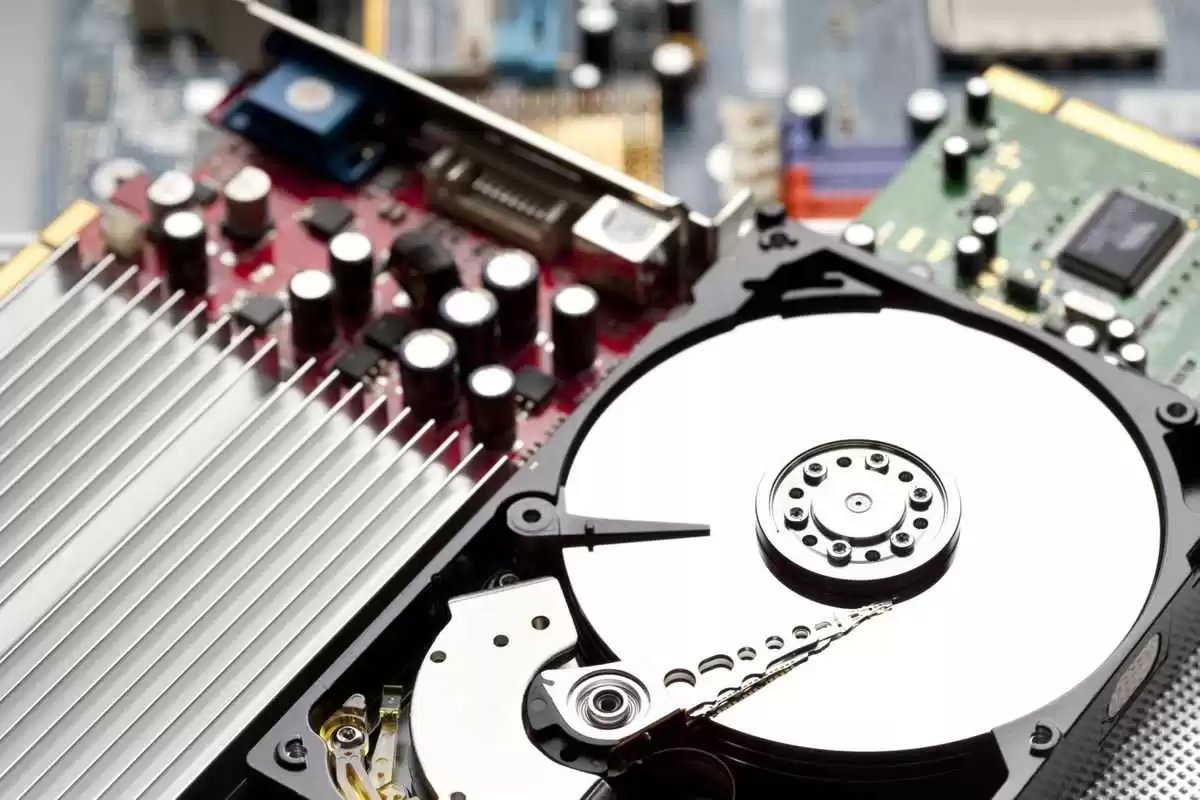
Whether you want to sell your computer, get rid of a virus, or just erase all the data on your hard disk drive for more space, knowing how to quickly and effectively wipe a hard disk drive is a useful skill to have in your back pocket. Erasing all the data from your hard drive may seem scary, but there are ways to ensure everything goes smoothly.
Keep reading to find out the best ways to wipe a hard drive safely.
Just deleting files and then emptying your recycling bin is not good enough. Unfortunately, if you just delete your files, they can still be retrieved with specialized tools and software. By wiping your drive, you are not just erasing files but also wiping the free space to ensure the files you’ve deleted are deleted for good.
Before you erase everything, it is a good idea to backup your data. This includes any photos or files you want to keep, as there will be no way to get them back once the drive has been wiped. You can use an online storage system to backup to or an external hard drive.
If you are simply looking to free up space and delete all the files and programs on your computer drive before using it again yourself, you can either use a free data destruction or eraser program, or you can reset your entire computer. When resetting your computer, you will have the option to remove everything on your computer, so all your personal files, apps, and settings will be removed and allow you to start over.
If you are selling your hard drive or dealing with secure information, encrypt your entire drive before wiping it to be secure. If you use full-drive encryption, you won’t have to worry about someone being able to access your drive and scanning it for deleted files. Since the drive has been encrypted before wiping, even if someone scans the drive and finds files, they won’t be able to decode the file without the encryption key.
If you are unsure about wiping your own hard drives, you should maybe consider hard drive erasure products. By using these products, you can securely and permanently delete data from PCs, servers, external hard drives as well as backup hard drives. This is a secure and cost-efficient way to ensure IT equipment can safely be reused.
You don’t have to worry that someone will be able to access your files if you properly wipe your hard disk drives. By using the tools mentioned in this guide, you should be protected from every angle, so there’s no need to worry.
If you enjoyed this article, please take a look at our blog for more content!
Read Also: Benefits Of The Adobe Experience Manager Software
In 2017, altcoins were seen as experimental side projects to Bitcoin. By 2021, they became…
Shopping centers in Las Vegas have a unique opportunity to stand out by offering not…
Levitra, a widely recognized medication for treating erectile dysfunction (ED), has proven to be a…
Have you ever looked down at your carpet and wondered if there’s a budget-friendly way…
Counter-Strike 2 (CS2) has elevated the thrill of case openings, captivating both seasoned CS:GO veterans…
Trying to sell a car online should be simple, but sometimes buyers lose interest fast.…